予約する便を検索(Search for the bus service to book)

予約する運行便を検索します。 「空席照会/ 予約」から、出発日・出発時間などの必要情報を入力し、検索します。 Search for the bus service you wish to book. Enter the required information such as departure date and time in the "Availability/ Reservations" field and search for a bus service.
検索結果を確認(Check search results)

条件に該当する運行便が表示されます。 条件に該当する便がなかった場合は「検索結果が見つかりません。」と表示されます。 The bus services that match the criteria will be displayed. If there are no bus services that match the criteria, the message "Search results not found. will be displayed.
予約する便を選択(Select the bus service you wish to book)

予約する運行便を選択し「決定」を押します。 Select the flight you wish to book and press “decision”.
お客様情報を入力(Enter customer information)

予約する運行便の情報を確認します。 内容に誤りがなければ、お客様情報を入力します。 お名前、電話番号、メールアドレスを入力し「予約内容確認」を押します。 ※メールアドレス欄には、お使いのメールアドレスをご登録ください。ご予約完了後、この欄に入力いただいたメールアドレス宛てに予約受付のメールをお送りします。 Confirm the information for the bus service you wish to book. If the information is correct, enter your information. Enter your name, phone number, and e-mail address, then click "Confirmation of Reservation Details". Please enter your e-mail address in the "E-mail address" field. After the reservation is completed, an e-mail will be sent to the e-mail address entered in this field to confirm receipt of the reservation.
予約内容を確認(Confirm Reservation Details)
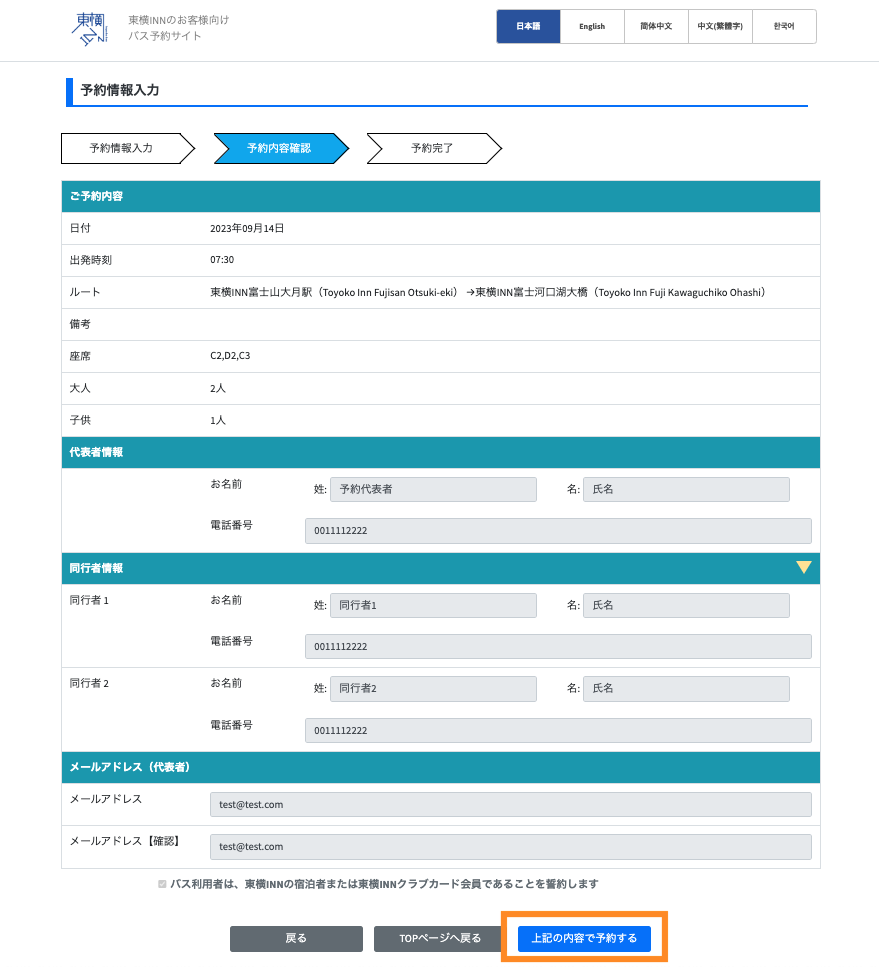
予約内容を確認します。 内容に誤りがなければ「上記の内容で予約する」を押します。 Confirm the reservation details. If all the information is correct, click "Reserve with the above details".
予約完了(Reservation Completed)

以上で、バスの予約が完了します。 ※ご予約完了後、メールアドレス欄に入力いただいたアドレス宛てに、予約受付のメールをお送りします。 This completes your bus reservation. *After the reservation is completed, an e-mail will be sent to the address you entered in the e-mail address field, confirming that your reservation has been accepted.